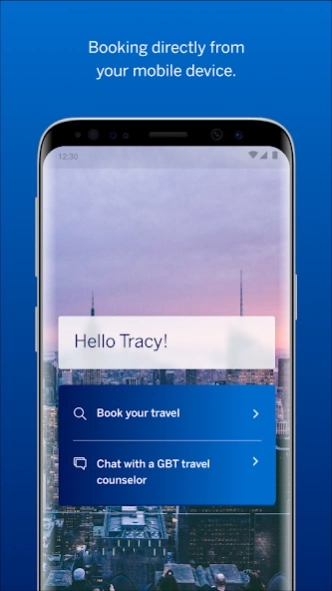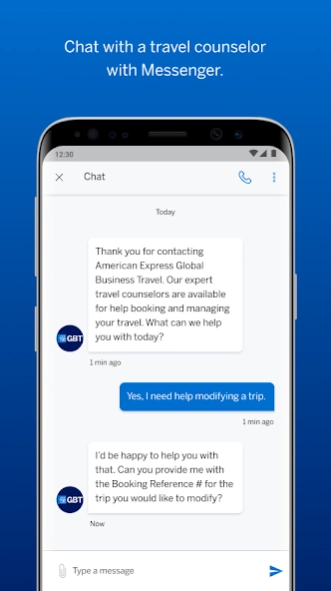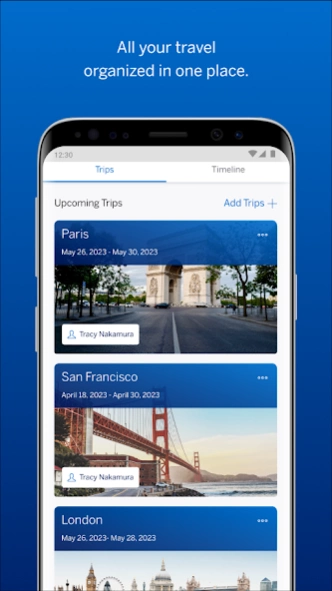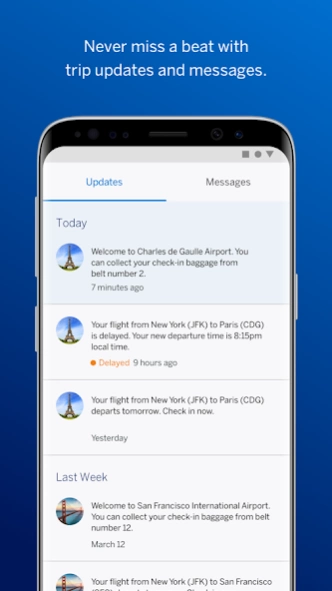Amex GBT Mobile 5.17.0
Free Version
Publisher Description
Amex GBT Mobile - Travel smarter with the Amex GBT Mobile app – your itinerary and more on the go
Welcome to Amex GBT Mobile: the business travel app that empowers customers of American Express Global Business Travel (GBT) by providing global access to booking, trip information, and live servicing. We focus on the details, so you can focus on the reason you are traveling (and maybe even get some rest). Whether you are a road warrior booking complex international trips with many connections, or simply trying to keep track of flight, hotel, car and rail details without resorting to paper itineraries that are hard to access when you need them – Amex GBT Mobile is your partner in all things travel. See how the new Amex GBT Mobile app will revolutionize the way you travel:
Book directly from your mobile device.
- Access booking features directly from the home screen of the mobile app.
- Complete bookings with live agent Messenger.
- Book hotels with Booking.com.
All your travel organized in one place.
- Updated itineraries and timeline view allow for easy access to all of your travel.
- New action oriented trips and segments, with contextual options based on where you are in your journey.
- Add trips booked anywhere using our new import feature.
See the future with a complete travel timeline.
- Our improved timeline view allows you to see all your trips in one feed.
Chat with a travel counselor with Live Messenger.
- Our Messenger feature allows you to connect with a travel counselor for assistance.
- Modify or change existing trips booked with American Express GBT.
- Book new trips, flights, hotels or other travel with a live agent.
Never miss a beat, with trip updates and messages.
- Receive important travel updates and notifications in real time.
- Stay safe while on the road, with Expert Care and Proactive Traveler Care.
Important note about App Access
- In order to register and use Amex GBT Mobile, *your company needs to be a customer of American Express Global Business Travel* and have signed up for the app (if they have not, please ask your company's travel manager to get in touch with their account manager). You will then need to enter your company email address and complete a few registration steps.
- To access a list of frequently asked questions, please click here: https://www.amexglobalbusinesstravel.com/faq/
- Available in 109 countries globally, in English, Czech, Danish, Dutch, Finnish, French, French Canadian, German, Hungarian, Italian, Japanese, Norwegian, Polish, Portuguese, Spanish, and Swedish.
If your company does not yet manage travel using American Express GBT’s tools, discounts and world-renowned customer service, please ask your leadership to get in touch with us to learn more about how we can help you get the most out of your travel: www.amexgbt.com.
About Amex GBT Mobile
Amex GBT Mobile is a free app for Android published in the Recreation list of apps, part of Home & Hobby.
The company that develops Amex GBT Mobile is GBT US LLC. The latest version released by its developer is 5.17.0.
To install Amex GBT Mobile on your Android device, just click the green Continue To App button above to start the installation process. The app is listed on our website since 2024-02-27 and was downloaded 3 times. We have already checked if the download link is safe, however for your own protection we recommend that you scan the downloaded app with your antivirus. Your antivirus may detect the Amex GBT Mobile as malware as malware if the download link to com.mttnow.android.gbt.prod is broken.
How to install Amex GBT Mobile on your Android device:
- Click on the Continue To App button on our website. This will redirect you to Google Play.
- Once the Amex GBT Mobile is shown in the Google Play listing of your Android device, you can start its download and installation. Tap on the Install button located below the search bar and to the right of the app icon.
- A pop-up window with the permissions required by Amex GBT Mobile will be shown. Click on Accept to continue the process.
- Amex GBT Mobile will be downloaded onto your device, displaying a progress. Once the download completes, the installation will start and you'll get a notification after the installation is finished.